All right, my Kindle arrived on Tuesday, and I've had a few days to play with it. I have decided that it is massively cool. I was pretty convinced of this before I put up the rather outrageous fee to own it, and it hasn't disappointed. I've put together a little list of pros and cons as I see them. There are a lot more pros than cons.
Pros:
- It can read PDFs as they are. I love the fact that I can just throw any PDF file on and it gets the formatting right. It's great for the large number of Uni-related PDFs that I have to read, along with other professional reading, free e-books that are available online, and the learning Korean resources that I have. PDFs don't act exactly like amazon or mobi formatted books, which puts some limits on what you can do with them. You can't move the cursor around among the words, which is integral to a lot of the neat things that the Kindle can do.
- Notes and Clippings. I can easily mark up books or clip out quotes to use in papers or for other things. They're easy to access from my mac when the Kindle is connected. This is one of the things that you can't do with a PDF. Notes are tied to where the cursor is placed, and you can't highlight portions of text to clip without being able to move the cursor around.
- Built in dictionary. Move the cursor to a word in the book and you're provided with a definition at the bottom of the screen. It's neat to be able to check definitions of words without leaving the text you're reading. Again not available for PDFs.
- E-ink and size. The best part of this device is the great screen size and the easy-on-the-eyes e-ink. I have always found extended reading on a computer screen to be hard on my eyes, but the ink of the kindle feels just like reading any regular book. It's also nice that you can modify things like text and margin size. Another thing is that the pages change really quickly, in contrast to what I've heard. It's nothing like the speed that a computer monitor can produce, but I don't find it to be any problem at at.
- Easy access to content. As I mentioned, any PDF, lots of free e-books out there, and even things like Zinepal which will produce mobi formatted versions of web-content for you. Of course it's also nice to have access to the books, magazines, and newspapers that Amazon offers, from here, and from over 100 other countries.
Cons:
- Price. Yah, it's a big chunk of change. I feel it's worth it, especially with my travel plans. If book readers are to spread in popularity the price is going to have to come down though.
- Organization. I would like to be able to set up some more complicated ways to organize the material I have on the device. The built in sorting options are nice, but with the variety of material I have on there, it would be great to be able to set up folders or something.
Subscribe to:
Post Comments (Atom)

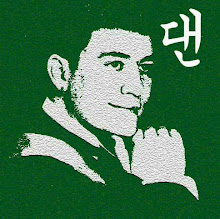
Wow you are lucky. It looks like you have a solid plan to use it in your teaching. Maybe you can bring it by class and show it off. I am hoping to get a kindle or ipad this summer.
ReplyDeleteI'm not sure how I would use it in teaching other than for my own professional development. I think these would be great devices for students if the price wasn't so out of reach for schools.
ReplyDelete