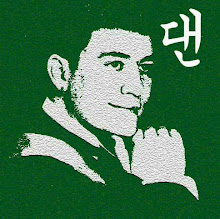Well, I think I've finished putting together my e-portfolio for this class. If you've got time, I'd appreciate it if you could take a look through and let me know what you think. Any suggestions for improvement would be great. You can post comments here, e-mail me or message me on Facebook. I may ask a couple of people specifically if they'd like to look through it. I hope everyone is making a lot of headway on their own projects!
My portfolio can be found here:
https://homepage.usask.ca/~dms727/portfolio/profile/profile.html
Tuesday, March 30, 2010
Saturday, March 27, 2010
Foursquare Heat Map
Since this blog has been pretty location-based-app focused lately, it makes sense to toss up this heat map of my Foursquare use. It's kinda cool. It takes my check-in data and creates a map with colour to represent the places that I visit more often. Areas that I frequent are more red, and less are more blue, just like your usual infrared imaging. There's a lot of space that I haven't visited at all, and it definitely shows my main areas as the U of S campus and downtown, which is very accurate. It'll be more fun to play with these maps after a few months of check-ins in Seoul. :)
Foursquare and Gowalla
So, I have not only unlocked a couple of new badges in Foursquare, but I also installed another similar app called Gowalla. I don't know as much about Gowalla, but it seems like it will be as useful for discovering great places to eat, drink, and otherwise explore. It also includes digital objects that you can find and leave in places, and try to collect. I'm not sure I quite get that part, but it might be cool. You can also go on trips, and create trips for others to go on. I'm going to try it out, and see how I like it.
I had been hearing about it for a little while, but I didn't decide to get it until I saw the video below. This video presents a visualization of the different location services that people used during the recent SXSW Interactive conference.
The Foursquare badges that I mentioned above were not difficult to earn. They are both based around evening check-ins, which I have been doing more often because of my need to work on school stuff. Working on school stuff at home doesn't seem to work well, so I tend to spend time on campus. That along with subbing at GGP helped me to get the Crunked and Bender badges.
Crunked:
That's 4+ stops in one night for you!
Unlocked by Dan S. on Sun Mar 21, 2010 at 6:52 PM @ Starbucks - College Drive in Saskatoon
Bender:
That's 4+ nights in a row for you!
Unlocked by Dan S. on Tue Mar 23, 2010 at 6:03 PM @ Subway - Cumberland
Oh, I also switched my twitter widget on this blog from the crappy one I had before, to one I like much better, straight from the twitter site itself.
Alright, well I think that's enough dorkyness for one post. I'll save some for the next.
I had been hearing about it for a little while, but I didn't decide to get it until I saw the video below. This video presents a visualization of the different location services that people used during the recent SXSW Interactive conference.
SXSW Interactive Checkin Visualization from SimpleGeo Inc. on Vimeo.
The Foursquare badges that I mentioned above were not difficult to earn. They are both based around evening check-ins, which I have been doing more often because of my need to work on school stuff. Working on school stuff at home doesn't seem to work well, so I tend to spend time on campus. That along with subbing at GGP helped me to get the Crunked and Bender badges.
Crunked:
That's 4+ stops in one night for you!
Unlocked by Dan S. on Sun Mar 21, 2010 at 6:52 PM @ Starbucks - College Drive in Saskatoon
Bender:
That's 4+ nights in a row for you!
Unlocked by Dan S. on Tue Mar 23, 2010 at 6:03 PM @ Subway - Cumberland
Oh, I also switched my twitter widget on this blog from the crappy one I had before, to one I like much better, straight from the twitter site itself.
Alright, well I think that's enough dorkyness for one post. I'll save some for the next.
Monday, March 22, 2010
JibJab
A friend of mine just showed me another neat website that I can see myself spending a lot of time on. I may also put up the 12 dollars for an annual membership. It's called JibJab and it basically lets you put your face into photos and videos. There's a lot of different things that you can do there. One of the only videos that I found that I could do without a membership is a skiing video. Here it is for all interested:
Personalize funny videos and birthday eCards at JibJab!
Sunday, March 21, 2010
Foursquare Update
As I know you all care a whole lot about which badges I've earned in Foursquare, I've decided to put up a short post about my newest one. I somehow managed to earn my Super Mayor Badge last week. To get this badge, one must hold 10 Foursquare Mayorships. It turns out you don't get the badge right when you get your 10th mayorship. It arrives once you then check in to a place that you are the mayor of. I was kind of surprised that I earned this badge already, not because I don't think I'm a nerd, but because I don't have the ability to check in wherever. Being limited to checking in where I have wifi, I expected to have to wait until I get an iPhone to get this badge.
Super Mayor
A special shoutout for holding down 10 mayorships at once!
Unlocked by Dan S. on Tue Mar 16, 2010 at 10:23 AM @ Education Building in .
Super Mayor
A special shoutout for holding down 10 mayorships at once!
Unlocked by Dan S. on Tue Mar 16, 2010 at 10:23 AM @ Education Building in .
Thursday, March 18, 2010
Korean Pop
There are a lot of things that I miss about Korea. One of them is Korean Pop. There's a lot of sweet music out there in the world beyond North America, but we don't really get access to any of it here. Someday hopefully this continent will be more open to world culture. In an effort to promote this, I am posting a music video of some Korean Pop. A friend of mine shared this video on facebook, which is how I found it, so thanks Huiwon! Enjoy!
Sunday, March 14, 2010
More Neat Things
Foursquare:
I think Foursquare is great. It's a location based web service, that combines service reviews and game elements. You can use it to find out about bars, restaurants, shops and the like around you, and see what people have said about it. People can leave tips to suggest what you should do, and you can also make your own to-do lists that you can work on achieving over time. You use a mobile to checkin to a place that you're visiting. This is essentially like saying "I'm here" (and you can hook up your twitter and facebook so that you can publish this to those feeds if you want; thankfully with that option offered every time to reduce the stalkerish possibilities. The game part of the service involves unlocking badges for various "accomplishments" not unlike achievements in some console games. On Friday night I unlocked a new badge, as you can see here:
You've checked into 25 different venues!
Unlocked by Dan S. on Sat Mar 13, 2010 at 2:28 AM @ Lydia's Pub in Saskatoon.
Unfortunately I'm limited to checking in where I have wireless internet signal, so I didn't manage to check in until we were leaving Lydia's. I'm planning to invest in an iPhone not too long after I get back over to Korea (aka when I'm making money), which will let me check in EVERYWHERE! It will also be a lot more useful when I'm back over there, for discovering new and awesome places!
Personalized PDF Brochure:
The second neat thing is something I just found yesterday. I was looking at the website for the University of Southern Queensland and they informed me that I could give them a bit of information on what I was interested in, and they would quickly produce and email me a personally tailored pdf brochure. I answered five or six quick questions and they instantly provided a link to the pdf, and mailed it to me. I glanced through the six page brochure, and it does seem to be very centered on the things I asked for. This seems a great way to give people just the information that they want, and reduces the need to dig around a large site that will include a lot of things that you're not really interested in.
I think Foursquare is great. It's a location based web service, that combines service reviews and game elements. You can use it to find out about bars, restaurants, shops and the like around you, and see what people have said about it. People can leave tips to suggest what you should do, and you can also make your own to-do lists that you can work on achieving over time. You use a mobile to checkin to a place that you're visiting. This is essentially like saying "I'm here" (and you can hook up your twitter and facebook so that you can publish this to those feeds if you want; thankfully with that option offered every time to reduce the stalkerish possibilities. The game part of the service involves unlocking badges for various "accomplishments" not unlike achievements in some console games. On Friday night I unlocked a new badge, as you can see here:
You've checked into 25 different venues!
Unlocked by Dan S. on Sat Mar 13, 2010 at 2:28 AM @ Lydia's Pub in Saskatoon.
Unfortunately I'm limited to checking in where I have wireless internet signal, so I didn't manage to check in until we were leaving Lydia's. I'm planning to invest in an iPhone not too long after I get back over to Korea (aka when I'm making money), which will let me check in EVERYWHERE! It will also be a lot more useful when I'm back over there, for discovering new and awesome places!
Personalized PDF Brochure:
The second neat thing is something I just found yesterday. I was looking at the website for the University of Southern Queensland and they informed me that I could give them a bit of information on what I was interested in, and they would quickly produce and email me a personally tailored pdf brochure. I answered five or six quick questions and they instantly provided a link to the pdf, and mailed it to me. I glanced through the six page brochure, and it does seem to be very centered on the things I asked for. This seems a great way to give people just the information that they want, and reduces the need to dig around a large site that will include a lot of things that you're not really interested in.
Saturday, March 13, 2010
Kindle Update
I thought I would update my review of the Kindle. I am still loving it, and I use it quite a lot. I also found a really good program that helps me to organize and work with my ebook files. It's called Calibre, and it seems really useful so far.
It uses an iTunes like file management system that copies the files that you add into a set of folders that are organized by author. It's easy to find any file that I need, and it will also move files over to a connected ebook reader if you ask it to. It also allows you to edit meta-data.
Calibre will convert between file types. I find this really useful for making pdf files more accessible on the Kindle. The reader can handle pdf files, but it doesn't have as much power to change how the text is displayed compared to other ebook file types like the .mobi type. Calibre makes it easy to convert a pdf file into a mobi file. If the pdf is based on an image, and does not have search-able text there's really no point, but pdfs with text info turn out great.
Calibre has one other feature that I might start using, particularly once I get back overseas. It has a whole bunch of newspapers from around the world, and if you ask it to it will go to the website and rip the news from the site and stick it on the Kindle in mobi format. You can then jump from article to article, and move down through articles that you are interested in reading. I might end up using this to get news in the future, since it does work really slick. The other options are to either subscribe to something using the Kindle store (automatic delivery over cell coverage is sexy), or just buy English language newspapers. The last option won't provide the same amount of news from Canada, though I find my interest in news focus does change depending where I am.
Final verdict, Kindle still sweet, and can do more stuff than I was aware of previously.
It uses an iTunes like file management system that copies the files that you add into a set of folders that are organized by author. It's easy to find any file that I need, and it will also move files over to a connected ebook reader if you ask it to. It also allows you to edit meta-data.
Calibre will convert between file types. I find this really useful for making pdf files more accessible on the Kindle. The reader can handle pdf files, but it doesn't have as much power to change how the text is displayed compared to other ebook file types like the .mobi type. Calibre makes it easy to convert a pdf file into a mobi file. If the pdf is based on an image, and does not have search-able text there's really no point, but pdfs with text info turn out great.
Calibre has one other feature that I might start using, particularly once I get back overseas. It has a whole bunch of newspapers from around the world, and if you ask it to it will go to the website and rip the news from the site and stick it on the Kindle in mobi format. You can then jump from article to article, and move down through articles that you are interested in reading. I might end up using this to get news in the future, since it does work really slick. The other options are to either subscribe to something using the Kindle store (automatic delivery over cell coverage is sexy), or just buy English language newspapers. The last option won't provide the same amount of news from Canada, though I find my interest in news focus does change depending where I am.
Final verdict, Kindle still sweet, and can do more stuff than I was aware of previously.
Friday, March 12, 2010
Web comics
Webcomics are awesome. Questionable Content is my favorite by far, but there are a number of other really good ones out there. If you've never been to XKCD, go right now! I just stumbled on one that I've never seen before. Saturday Morning Breakfast Cereal seems to have potential.

Thursday, March 11, 2010
Document Collection - Photos and Letters; Plus Subbing at Global
Anyeong all. I am continuing to get things ready for my SMOE application. I am not in too much of a rush, because of limits put on my by my passport. I need to get my new passport before things will get going too quickly. I am trying to get as much ready as I can in the meantime though.
Today I finished up my passport application by having my guarantor fill out her section, and by having passport photos taken. I ended up having 4 pairs of photos done, because I'll also need photos for my visa application, job applications, and my Alien Registration Card. I am planning to take everything down to the Federal Building tomorrow after class.
I also sent the first of two reference letters to Footprints, because they asked to look them over to make sure they fit the requirements. The reply I received basically suggested that the letter was unclear about whether my referee was just a coworker, or a supervisor. I thought it was clear from what was said in the letter, but I asked Vera to change the letter and give me it again, just in case. She put it in explicitly that she was my supervisor, so it should be good. I'll scan this new version soon and send it to Footprints.
Finally, I am very excited that I get to sub at Global Gathering for the next two weeks. It's an evening EAL class, and I get to teach twice a week for two hours each night. It should be a really good time. I have subbed for this teacher a few times in the past, and I volunteer with her class twice a week, so the students are very familiar with me. It's nice to sub in an environment where you are familiar with the students and organization.
Also, I've learned recently that Global is going to be changing a bit in the next month or so. They are moving from a more or less drop-in model to a mandatory one. They are having all the students tested by the Newcomer Information Center and the classes will be changing a little bit. They will be based around the Canadian Language Benchmarks, which should be interesting. I know very little about these, and hopefully I'll learn a lot. The changes seem to move Global closer to the set up found at Open Door.
Today I finished up my passport application by having my guarantor fill out her section, and by having passport photos taken. I ended up having 4 pairs of photos done, because I'll also need photos for my visa application, job applications, and my Alien Registration Card. I am planning to take everything down to the Federal Building tomorrow after class.
I also sent the first of two reference letters to Footprints, because they asked to look them over to make sure they fit the requirements. The reply I received basically suggested that the letter was unclear about whether my referee was just a coworker, or a supervisor. I thought it was clear from what was said in the letter, but I asked Vera to change the letter and give me it again, just in case. She put it in explicitly that she was my supervisor, so it should be good. I'll scan this new version soon and send it to Footprints.
Finally, I am very excited that I get to sub at Global Gathering for the next two weeks. It's an evening EAL class, and I get to teach twice a week for two hours each night. It should be a really good time. I have subbed for this teacher a few times in the past, and I volunteer with her class twice a week, so the students are very familiar with me. It's nice to sub in an environment where you are familiar with the students and organization.
Also, I've learned recently that Global is going to be changing a bit in the next month or so. They are moving from a more or less drop-in model to a mandatory one. They are having all the students tested by the Newcomer Information Center and the classes will be changing a little bit. They will be based around the Canadian Language Benchmarks, which should be interesting. I know very little about these, and hopefully I'll learn a lot. The changes seem to move Global closer to the set up found at Open Door.
Saturday, March 6, 2010
E-Portfolio Proposal
- Why have you chosen to complete an e-portfolio?
I think it will be a valuable collection of evidence that will be easy to show prospective employers and others. I want ot have this option, and once it's set up it will be easy to add to and modify.
- What professional uses does an e-portfolio have for you?
The portfolio will be useful not only for selling myself to potential employers, but also for sharing ideas and materials with other teachers. The website format will also demonstrate my skills in using technology.
- What content do you plan to include?
I plan to include a lot of different things, including: descriptions; internship report; sample lesson and unit plans; photos; possibly video; links to resources that I've built (website, blog); my resume; possibly scans of certificates; reference letters; and that sort of thing; and links to organizations and information about my training and experience (for example, CERTESL, Global Gathering, ECC). I may also include a link to a set of Delicious bookmarks that I'm putting together that revolve around teaching EAL.
- What graphic design considerations have you taken into account for the look of your e-portfolio?
I am planning to set it up in a very clean way, with simple organization and little clutter. It will have a straightforward and consistent navigation set and use simple black and off-white colour scheme. Here is an image of the conception so far:
I think it will be a valuable collection of evidence that will be easy to show prospective employers and others. I want ot have this option, and once it's set up it will be easy to add to and modify.
- What professional uses does an e-portfolio have for you?
The portfolio will be useful not only for selling myself to potential employers, but also for sharing ideas and materials with other teachers. The website format will also demonstrate my skills in using technology.
- What content do you plan to include?
I plan to include a lot of different things, including: descriptions; internship report; sample lesson and unit plans; photos; possibly video; links to resources that I've built (website, blog); my resume; possibly scans of certificates; reference letters; and that sort of thing; and links to organizations and information about my training and experience (for example, CERTESL, Global Gathering, ECC). I may also include a link to a set of Delicious bookmarks that I'm putting together that revolve around teaching EAL.
- What graphic design considerations have you taken into account for the look of your e-portfolio?
I am planning to set it up in a very clean way, with simple organization and little clutter. It will have a straightforward and consistent navigation set and use simple black and off-white colour scheme. Here is an image of the conception so far:
There will be tabs across the top to provide access to categories of things, and along the left to switch between items within that category.
- What concerns do you have about the process? How do you plan to address these concerns?
I am pretty much just concerned with privacy issues. I worry about the safety of having things like that up on the net. They might be used by unscrupulous individuals to help with forging degrees or that sort of thing. Another thing is reference letters. I am concerned about putting those up because they include people's personal contact information and that sort of thing. I am probably going to use description and links to websites to describe my certificates and the accomplishments they represent, and the same for reference letters, or possibly put the letters up, but with redaction.
I will talk with my professor to address these concerns, and likely put into effect the alternatives that I listed above.
- If anyone would like to make any suggestions I'd appreciate them!
Friday, March 5, 2010
Winter's Ending Celebration
Winter is coming to a close, which is a marvelous thing. Winter sucks the big one, and I'm glad it's finally starting to pack up. In celebration of the end of winter, my siblings and I hung out outside today. We ended up building a snowman. Well, actually she's a snow woman, thanks to the addition my sister Tasha made. We also gave it some props, including a sign that welcomes people as they arrive home (Mandy's idea). We were thinking mainly of my parents as they get home from work today. She's a great snow-woman. Here are a couple of pictures.
Snow Woman Parts:
- snow
- twigs for arms and eyebrows
- handcuff glasses
- stone for pouty mouth
- carrot nose
- green hat
- welcome home sign
Wednesday, March 3, 2010
Document Collection Continued
I continue to work at putting together a complete SMOE application. Today I managed to to get an updated criminal record check (5 copies, 35 dollars), pick up my official sealed transcripts (4 copies, 40 dollars), and went to speak to my CERTESL practicum supervisor about a second reference letter. I had e-mailed my supervisor about a week ago, but hadn't heard anything from her. It was good to stop by her office and talk to her about it in person. Soon I will have to work at filling out applications. I have to do one for SMOE, and one to have my passport renewed. I also need to put together an impressive EAL lesson plan, and have passport photos made.
I am getting more and more excited to get back over there.
I am getting more and more excited to get back over there.
Subscribe to:
Comments (Atom)